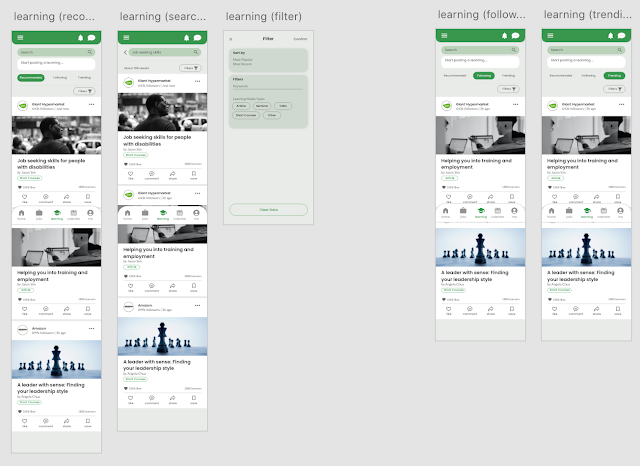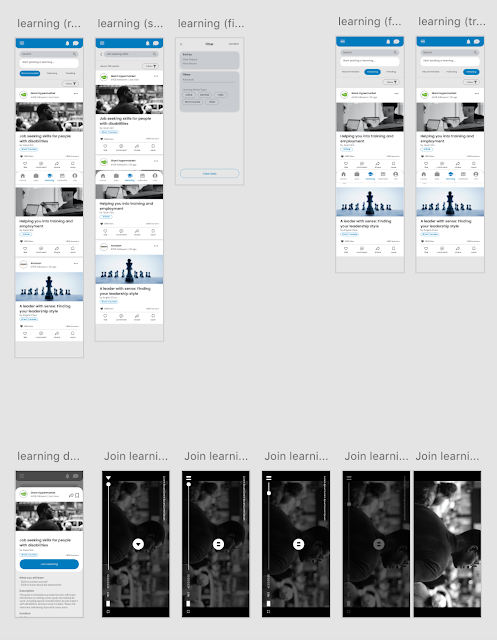WEEK 17
17.1 Demo video After done both prototype, I decided to do a screen record demo on how the app works and being used. Below are the prototype 1 demo and prototype 2 demo : Prototype 1 demo video : Prototype 2 demo video : 17.2 Presentation Slide I also prepare for presentation slides to get ready for presentation. Below are the presentation slides Ive done : [R&d] CW2 - Project Pitching by CHAO CI XIN on Scribd 17.3 Prototype Documentation Template (2nd time) I have done the 2nd usability test as well as both high fidelity prototypes. Therefore, I document it down too as a record. Below are the prototype documentation for total 3 prototypes : [R&D] w17 - Prototype Documentation by CHAO CI XIN on Scribd