WEEK 9
PROJECT PROGRESS
Gantt chart & project planning steps
After last week's presentation, it is where I need to start thinking about the project time management as in the weekly checkpoints and the tasks need to do. Therefore, I planned and did a Gantt chart as well as a project planning document on weekly based to show what task I need to do. There are some considerations that I need to pay more attention so the time management could be planned accordingly, which is we need to create 2 prototypes, carrying out usability tests and record the usability test. Hence, at first I'm thinking of creating the first high fidelity prototype then carry another usability test only moving forward to create the 2nd high fidelity prototype. However, after understanding the purpose of creating 2 prototypes from the brief, I decided to change the planning to create a low fidelity prototype first, then only create 2 high fidelity prototype with all the complete concept and designs inside.
One thing that I've concerned about the timing is that I will need to have more time to carry out the usability test because my project contains 2 types of target audience, which is disabled people and employers. After having some research on the usability test sample size. It is suggested to have 5 users per usability test (Jakob Nielsen, 2012). Hence, I will need 5 users for usability test 1 (for the disabled people group) and 5 users for usability test 2 (for employers). As for the time management part, after knowing that I will need to do 10 usability test, I plan to use a week to carry out this usability test and analyse the result and comments then moving forward to the interface design and prototyping parts.
[R&D] W9 - Cw2 Ganttchart by CHAO CI XIN
[R&D] W9 - Cw2 Project ... by CHAO CI XIN
Research on "Types of prototyping & prototyping methods"
Meanwhile, while creating the Gantt chart and project planning steps, I did some research on the types of prototyping in order to decide the prototype I would like to create. Nonetheless, I did some research on the prototyping methods too as I have done a wireframe for my project which I would need to decide which method I would be using for creating prototype. Therefore, the steps would be deciding the types of prototype then decide a prototyping method. There are 4 different types of prototypes.
Types of prototype
1. feasibility prototype
- for prototyping new technology
- for testing technical limitations
2. low-fidelity user prototype
- for testing work flow & identify issues
- exp: interactive wireframe (which doesn't looks real)
3. high-fidelity user prototype
- for testing usability (user testing)
- realistic looking
4. live-data prototype
- has access to real data
- for testing behaviour (proven with data)
(Cagan, 2014)
Prototyping methods
1. Low fidelity prototype
- sketch
- paper prototype
- clickable wireframe
- lego
- role play
2. High fidelity prototype
- 3D printing
- high fidelity wireframe
After having some research on both prototype types and prototyping methods, I decided to go for low fidelity prototype using clickable wireframes first, then after having usability test only go for high fidelity prototype.
Research on "Iteration design"
When I have discussion with lecturer, I was suggested to go find out more about iteration design. It is good for me as it is the correct term for us to use in the process of UI UX. It will be easier for the industry people to understand if we use the correct word. Hence, I did some research on the iteration design as well.
It involves 5 stages:
1. Planning
2. Analyse & design
3. Implementation
4. Testing
5. Evaluation
Benefits of iteration design
- able to identify the issue faster
- able to improve usability
- able to produce a more refined final product
- lesser time to document it
- cost-eefective
(wishdesk, 2019)
Usability test objectives
In order to moving forward to the usability test for the low fidelity prototype after done with linking with all wireframes, I did and note down the usability test objectives for my targeted users. My project contains 2 types of target audience, which is disabled people and employers. After having some research on the usability test sample size. It is suggested to have 5 users per usability test (Jakob Nielsen, 2012). Hence, I will need 5 users for usability test 1 (for the disabled people group) and 5 users for usability test 2 (for employers).
[R&D] W9 - Usability Objectives by CHAO CI XIN on Scribd
________________________________________________________________________________________________________________
References
Jakob Nielsen, 2012. How Many Test Users in a Usability Study?. [online] Nielsen Norman Group. Available at: <https://www.nngroup.com/articles/how-many-test-users/#:~:text=For%20really%20low%2Doverhead%20projects,5%20users%20per%20usability%20test.> [Accessed 11 March 2021].
Cagan, M., 2014. Flavors of Prototypes | Silicon Valley Product Group. [online] Silicon Valley Product Group. Available at: <https://svpg.com/flavors-of-prototypes/> [Accessed 16 March 2021].
wishdesk, 2019. What is the iterative design approach & how can it benefit your project?. [online] WishDesk. Available at: <https://wishdesk.com/blog/what-is-iterative-design-approach> [Accessed 16 March 2021].
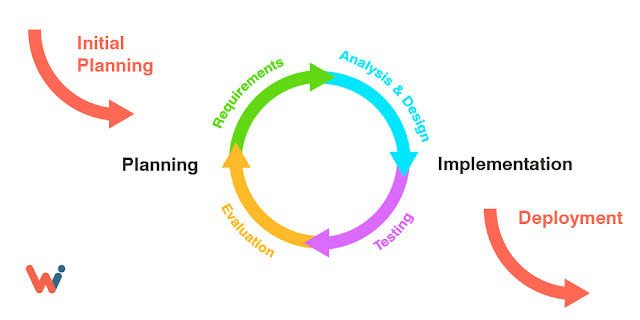



Comments
Post a Comment